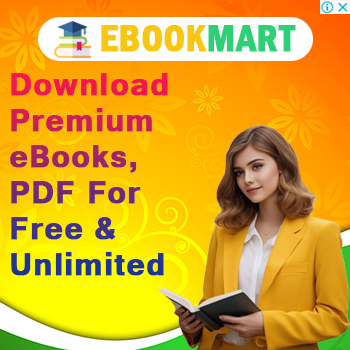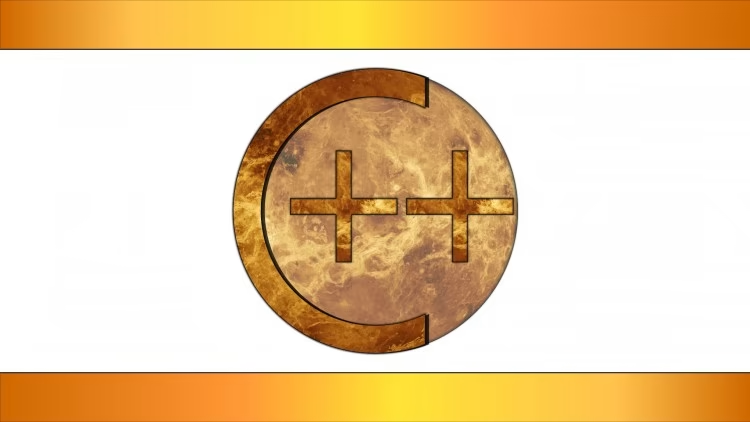How To Create Youtube Shorts With AI - Written Tutorial

- 05 minute Duration
- 01 Lectures
- 4792 Views
How To Create Youtube Shorts With AI - Written Tutorial
You can generate scripts, animations, and voice-overs using various AI platforms. Here’s a step-by-step guide:
Step 1: Picking Your Idea
Alright, first up, you gotta figure out what your video is all about. It’s super important because you need to know what kind of vibe you’re trying to send out and who you want tuning in to watch.
Step 2: Use an AI to Generate Your Script
To generate your script, you can use AI tools like Jarvis.ai https://www.jarvis.ai or Writesonic https://writesonic.com. You input your concept and some key points, and these platforms generate a script for you. Remember to keep it concise as YouTube Shorts are only 15-60 seconds long.
Step 3: Generate Animated Video Content
Once you have your script, the next step is to generate the visuals for your short. There are several AI-based tools that can help you do this:
Once you have your script, the next step is to generate the visuals for your short. There are several AI-based tools that can help you do this:
- Synthetic Media Platforms such as Synthesia https://www.synthesia.io/ or Lumen5 https://lumen5.com/ allow you to create AI-powered videos from your scripts. They generate human-like avatars and motion graphics that you can use for your video.
- AI Animation Tools such as Toonly https://www.toonly.com/ or Doodly https://www.doodly.com help you create engaging animations without needing extensive animation skills.
Step 4: AI-Powered Voice Over
To create an AI-generated voiceover for your short, you can use tools like:
To create an AI-generated voiceover for your short, you can use tools like:
- Replica Studios https://www.replicastudios.com: Creates realistic AI voice actors for your videos.
- Descript https://www.descript.com/: Another tool to generate a voiceover. Descript also offers additional video editing features.
Step 5: Editing Your YouTube Short
You can use AI video editing tools such as Pictory.ai https://www.pictory.ai/ or Magisto https://www.magisto.com to combine your voiceover with your animation, add music, and apply other finishing touches.
Step 6: Uploading to YouTube
Finally, you need to upload your video to YouTube. Make sure to include “shorts” in the title or description of your video, so YouTube knows it’s a short video. You can do this directly from YouTube’s upload page https://www.youtube.com/upload.
Note: Always make sure to respect copyright laws when creating content. Even when using AI tools, it’s your responsibility to ensure that your content is original and doesn’t infringe on others’ rights.
Course Download Links
Download Instructions:
If Download link not loading or working then try with VPN.
Downoad all the parts then extract all zip files into 1 folder.
File Password: nulledsourcecode.com
-
How To Create Youtube Shorts With AI - Written Tutorial - Download Part 1
DISCLAIMER
This course was obtained from a free source and is not hosted on the nulledsourcecode.com website. We can safely say that it is not our responsibility. Use this file whatever you like for your own purposes. Downloading copyrighted material is illegal, and all the files here are only for educational uses. Developers/creator/maker made it with difficulty. We request you to buy a genuine version from it creator/developer/owner's website.